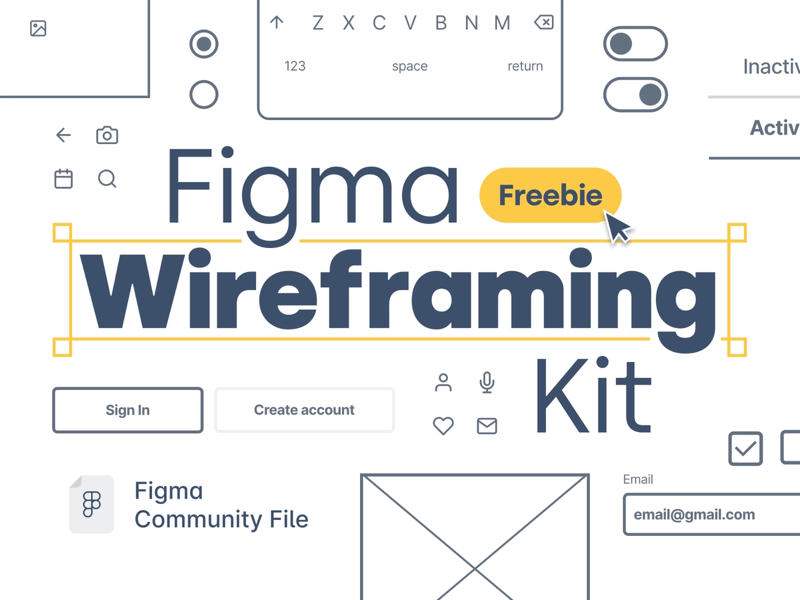A website or application’s various components are represented visually in a wireframe by app developers in Virginia. Although not required, wireframes are frequently made in black and white. They can be made manually or with software and internet resources.
What makes a wireframe crucial?
Wireframes are crucial as a functional and communicative tool. The developer may immediately translate the app’s blueprint from the wireframe. In contrast to the design, which may be regarded as clothing, it portrays the app’s bare body. The programmer or developer you’re working with will be able to clearly understand your vision for the mobile app or website you’re trying to construct with the aid of wireframes.
The initial step of design, wireframing, is completed relatively quickly compared to most design efforts. Wireframes are used to direct the designer while creating a fully working version of your idea.
How Paper Prototyping Can Help?
Even though the phrases “wireframing” and “paper prototyping” have different meanings in form and function, they may be used interchangeably. You should start creating paper prototypes as soon as you’ve determined every aspect of the app.
Many individuals nowadays may query the value of paper prototyping. Some people believe paper is obsolete and extol the virtues of digital prototyping. Others, though, contend that pen and paper improve the design.
Whatever method you choose, you cannot overstate the crucial wireframing step. Using wireframes greatly reduces the likelihood of miscommunication with outside developers. Your app is your creation, so why wouldn’t you raise it according to your own ideas?
To get you started, follow these steps:
- Consider it a blueprint, then add descriptions.
Consider an office building of IT companies in Virginia. Without a plan, the builder has no clue how many floors to construct, where to position different offices, or where to put entrances, electrical outlets, and pipes. The likelihood that it will align with your concept is one in a million if the only materials you offer them are a few pictures of other workplaces you find interesting.
App designers should use the same mindset. Without a thorough wireframe, your designers won’t be able to organize navigation menus or arrange the artwork in well-known design software like Sketch or Photoshop.
The likelihood that your vision will be replicated increases as you get more descriptive. The descriptions should include comprehensive information regarding screen features, how they work, and where they lead.
Remember, The better your description, the better. What may make or break the finished result is a strong foundation. If the wireframes are more detailed, your concept will be more clearly understood by the designer and eventually by the developer.
- The best option is hi-fi.
Hi-Fi or high-fidelity wireframing transmits the color and tone you want the app to have in addition to the app’s structure. This reduces the amount of imagination required compared to a detailed hand-drawn drawing or a low-res wireframe. Now, this may be seen as a negative or a benefit. On the one hand, time can be squandered, and the designers’ originality may be restrained. On the other hand, because they have to rely less on their creativity, your designer may produce something more aligned with your vision.
- Examine the flow and use interactive prototyping
Examine the wireframes to confirm that all features appear on the desired screens. Make sure you’ve highlighted every potential error message that might be seen on a given screen.
Interactive prototyping can help in this situation. It is quite advantageous to convert your static concepts into fully interactive prototypes. Everyone can make a clickable layout of the app thanks to excellent tools that are readily available.
A clickable mockup could indeed appear unnecessary if your wireframes are already highly comprehensive. But in all honesty, it’s not. At such an early point in the development phase, you have a good sense of how the app will function, allowing you to make additional changes to perfect your app entirely.
- Mention your inspirations.
Inform your designer whether there is a specific app, or maybe a few, from which you drew inspiration. You may take apart app components like design, customer experience, and psychological feel and use them in your app. These references will help your designer more fully grasp your desired result.